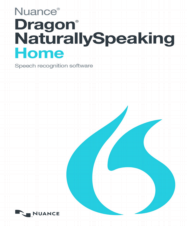Dragon NaturallySpeaking 13 Home Edition
Nuance Communications, Inc.
2. After the download has completed, double-click “DragonNS_13”
3. Double-click the application file “setup.exe”
4. Follow the prompts to complete installation
The fast, fun, and convenient way to interact with your PC using your voice, Dragon NaturallySpeaking 13 Home Edition lets you dictate documents, send email, surf, search, and browse the web, and so more, all with simple voice commands.
From everyday tasks to personal projects, you’ll be able to do everything from dictating, editing, and sending emails with your favorite web-based email accounts to creating letters, fliers, and family history chronicles. You can even proofread with your ears, with Dragon’s natural-sounding text-to-speech or audio playback of your own dictation.
Product Highlights:
- Use your voice to interact with your PC and dictate documents, send email, surf the web, and much more.
- Update and navigate your social media networks like Facebook without touching the keyboard.
- Natural-sounding text-to-speech or audio playback of your own dictation takes the reading out of proofreading.
- Dictate, format, and edit everything from memos and to-do lists to memoirs and more.